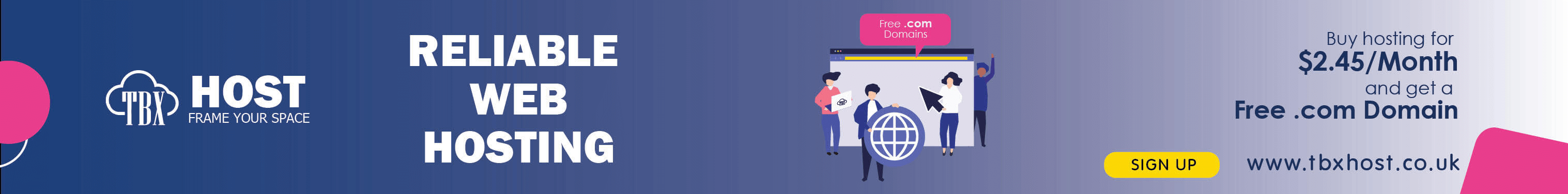In the realm of web hosting, selecting the right control panel is paramount to managing your website efficiently. Plesk and cPanel stand out as two of the most popular control panels, each offering a unique set of features and functionalities tailored to meet the diverse needs of website owners and administrators. In this comparative analysis, we delve into the intricacies of Plesk and cPanel to help you make an informed decision when choosing the ideal control panel for your hosting environment.
Plesk: The Swiss Army Knife of Web Hosting
Plesk is renowned for its versatility and robust feature set, making it a top choice for web hosting companies, developers, and IT professionals. Here's a closer look at some of Plesk's key features:
1. Intuitive Interface: Plesk boasts a sleek and intuitive interface that simplifies website and server management. Its customizable dashboards and streamlined navigation make it easy for users to perform various tasks with minimal effort.
2. Multi-Server Management: With Plesk, users can manage multiple servers from a single interface, reducing complexity and streamlining administration tasks. This feature is particularly beneficial for web hosting companies and IT professionals overseeing numerous client websites.
3. One-Click Installations: Plesk simplifies the process of installing applications and software packages with its one-click installation feature. Users can deploy popular web applications such as WordPress, Joomla, and Magento effortlessly, without the need for manual configuration.
4. Enhanced Security: Plesk prioritizes security with built-in features such as SSL/TLS certificate management, firewall configuration, and automatic security updates. It also offers tools for malware scanning and removal to safeguard websites from cyber threats.
5. Developer-Friendly Tools: Plesk supports a wide range of programming languages and development frameworks, making it ideal for developers. It offers tools for version control, Git integration, and staging environments, facilitating collaborative development workflows.
6. Automated Backups: Plesk includes automated backup and restore functionalities, allowing users to schedule regular backups of their websites and databases. In the event of data loss or system failure, users can easily restore their websites to a previous state.
7. Scalability and Flexibility: Plesk offers scalability to accommodate the growth of websites and businesses. Users can upgrade their Plesk plans or add additional resources such as CPU, RAM, and storage as needed to meet increasing demands.
cPanel: The Gold Standard of Hosting Control Panels
cPanel has long been synonymous with user-friendly hosting control panels, offering a comprehensive suite of features designed to simplify website management tasks. Here are some of cPanel's standout features:
1. Intuitive Control Panel: cPanel's user-friendly interface features a familiar layout and straightforward navigation, allowing users to access all essential hosting functions from a single dashboard.
2. Domain Management: cPanel provides tools for managing domains, subdomains, and DNS settings, enabling users to easily add, remove, or modify domain configurations. It also supports domain aliases and redirects for enhanced flexibility.
3. Email Configuration: cPanel offers robust email management capabilities, including email account creation, mailbox configuration, spam filtering, and autoresponders. Users can access their emails via webmail interfaces or configure third-party email clients for seamless communication.
4. File Management: With cPanel's File Manager, users can upload, download, and organize files on their web server directly from the control panel. It also supports FTP and SSH access for advanced file management tasks.
5. Database Administration: cPanel provides tools for creating and managing databases, including MySQL and PostgreSQL databases. Users can create database users, set permissions, and perform database backups and restores with ease.
6. Auto-Installer Scripts: cPanel offers Softaculous or Installatron auto-installer scripts, allowing users to install popular web applications such as WordPress, Joomla, and Drupal with just a few clicks. This simplifies the process of setting up websites and applications.
7. Resource Usage Monitoring:cPanel provides insights into resource usage, including CPU, memory, and disk space usage, allowing users to monitor their website's performance and identify potential issues. It also offers bandwidth usage statistics for tracking data transfer.
Conclusion: Making an Informed Decision
Both Plesk and cPanel offer a wealth of features designed to simplify website and server management tasks. While Plesk excels in its modern interface, multi-server management capabilities, and developer-friendly tools, cPanel is praised for its user-friendly design, extensive feature set, and widespread adoption among hosting providers and website owners.
When choosing between Plesk and cPanel, it's essential to consider your specific requirements, preferences, and technical expertise. Whether you prioritize versatility, scalability, or ease of use, selecting the right control panel can significantly impact your hosting experience. By understanding the unique features and strengths of each control panel, you can make an informed decision that aligns with your needs and objectives for managing your web hosting environment.