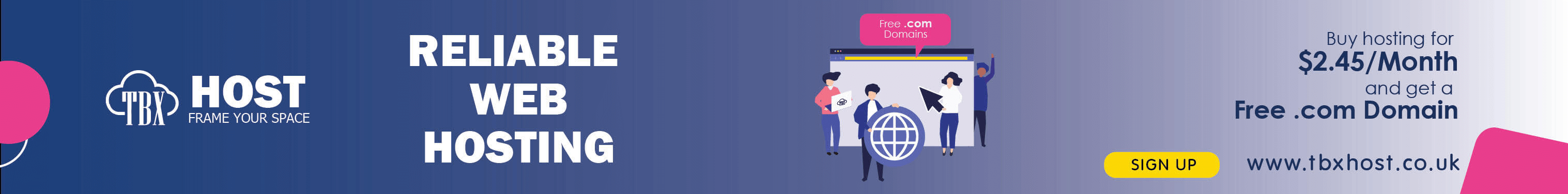Navigating the world of web hosting can be daunting, especially with the myriad of technical terms and jargon. Understanding these terms is crucial for making informed decisions about your website’s needs. This guide explains some of the most common web hosting terms to help you get started.
1. Domain Name
- Definition: A domain name is the address people use to access your website, such as www.example.com.
- Function: It translates the IP address of your web server into a memorable and easy-to-type name, making it easier for users to find your website.
2. IP Address
- Definition: An IP (Internet Protocol) address is a unique string of numbers separated by periods (IPv4) or colons (IPv6) that identifies each computer using the Internet Protocol to communicate over a network.
- Function: It serves as the digital address of your website on the internet, ensuring data is sent to the correct destination.
3. DNS (Domain Name System)
- Definition: DNS is a system that translates domain names into IP addresses.
- Function: It acts like an internet phonebook, allowing browsers to locate and load websites based on domain names, ensuring users reach the correct site.
4. Web Hosting
- Definition: Web hosting is a service that allows individuals and organizations to make their websites accessible via the World Wide Web.
- Types:
- Shared Hosting: Multiple websites share the same server resources. It's cost-effective but can be slower and less reliable.
- VPS (Virtual Private Server) Hosting: A physical server is divided into multiple virtual servers, each acting independently. It offers more control and resources than shared hosting.
- Dedicated Hosting: An entire server is dedicated to a single website or client. It provides maximum control, performance, and security, but at a higher cost.
- Cloud Hosting: Uses multiple servers to balance the load and maximize uptime. It's highly scalable and reliable but can be complex to manage.
5. Bandwidth
- Definition: The amount of data that can be transferred to and from your website within a specific period.
- Importance: Higher bandwidth means more traffic can be handled without slowdowns, ensuring a better user experience.
6. Uptime
- Definition: The amount of time your website is available and operational.
- Importance: High uptime (close to 100%) ensures your website is accessible to visitors most of the time, which is crucial for reliability and trustworthiness.
7. SSL (Secure Sockets Layer)
- Definition: SSL is a standard security technology for establishing an encrypted link between a server and a client.
- Function: It ensures that all data passed between the web server and browsers remain private and integral, protecting sensitive information like passwords and credit card numbers.
8. cPanel
- Definition: cPanel is a popular web hosting control panel that provides a graphical interface and automation tools.
- Function: It simplifies the management of web hosting tasks such as uploading files, creating email accounts, and managing domains, making it user-friendly even for beginners.
9. FTP (File Transfer Protocol)
- Definition: FTP is a standard network protocol used to transfer files from one host to another over the Internet.
- Function: It allows you to upload files from your local computer to your web server, facilitating website updates and content management.
10. CMS (Content Management System)
- Definition: A CMS is software that helps users create, manage, and modify content on a website without needing specialized technical knowledge.
- Examples: WordPress, Joomla, Drupal.
- Function: It streamlines the website creation process, allowing non-technical users to manage website content easily.
11. MySQL
- Definition: MySQL is an open-source relational database management system.
- Function: It manages databases for websites and is commonly used with PHP to create dynamic web pages, storing and retrieving data efficiently.
12. PHP
- Definition: PHP is a widely-used open-source scripting language that is especially suited for web development.
- Function: It is embedded into HTML to create dynamic content and interact with databases, making websites more interactive and functional.
13. CDN (Content Delivery Network)
- Definition: A CDN is a network of servers located around the world that work together to deliver internet content quickly.
- Function: It improves the loading speed and performance of websites by serving content from the server closest to the user, enhancing user experience and reducing load times.
14. Backup
- Definition: A backup is a copy of your website's data that is stored separately to prevent data loss.
- Importance: It is essential for recovering your website in case of data loss, corruption, or cyber-attacks, ensuring business continuity and data integrity.
15. Cache
- Definition: Cache is temporary storage that helps speed up the loading of web pages by storing copies of files or data.
- Function: It reduces server load and improves user experience by serving content faster, especially for frequently accessed pages.
16. Firewall
- Definition: A firewall is a network security system that monitors and controls incoming and outgoing network traffic based on predetermined security rules.
- Function: It protects your web server from unauthorized access and cyber threats, enhancing security and protecting sensitive data.
Understanding these web hosting terms can significantly enhance your ability to manage and optimize your website effectively. Whether you're just starting or looking to deepen your knowledge, this guide provides a solid foundation for navigating the complexities of web hosting.