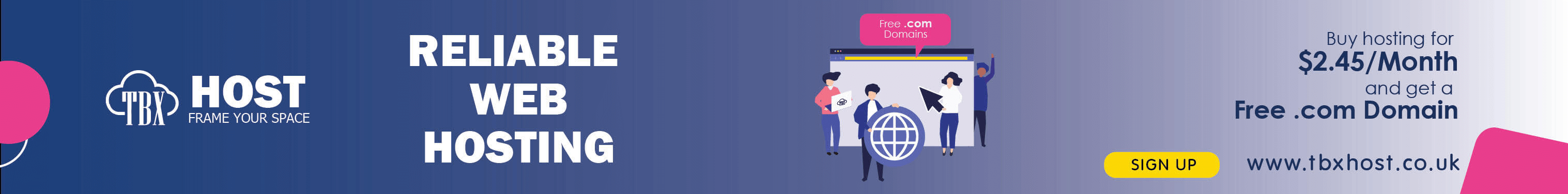What is a 404 error?
404 error simply means the requested page could not be found. This usually happens when the URL or its content is moved or deleted. However, 404 errors can happen due to other reasons, for example when the URL is typed incorrectly in the browser or not written correctly when the page was created.
When website users land on the 404 error page, they may be frustrated and the users or visitors are more likely to leave your website. In a case where you might have more links leading to a 404 error page, it gives an impression that you are not serious with business and leads to your website visitors losing trust with you and the online venture. 404 errors are issues that need to be taken seriously and fixed if they exist in order to reduce the probability of landing on one.
How do you find and fix 404 errors?
Now you know how bad 404 errors are, let’s look at how we can find them and fix them.
Finding 404 Errors
There are many platforms specifically designed to help website owners quickly and easily identify all the broken links serving 404 errors on a website. Better yet, there are many websites that provide free tools to assist you in finding broken links. With tools like broken link check, ahrefs broken link check, and dead link checker, all you have to do is to add your website URL and wait for the website to scan the site for you. If you have a WordPress website, then by now you know that there’s a plugin for just about everything including one for finding broken links. The free broken link checker plugin for WordPress will monitor the links on your website, compile a list of the ones that don’t work, and make it easy for you to edit or unlink each one.
The SEO Spider tool from screaming flog will crawl your site to automatically help you identify a few different issues, including broken links. And for websites with less than 500 pages, using it is free. To find broken links with SEO Spider, you have to download the tool. Once you have it downloaded, you just need to enter your URL and click Start. It may take a few minutes to crawl your whole website.
You'll be able to check broken links by clicking on response codes and selecting user error. Find out where the link is on your website by clicking on the link, and then selecting in links. To get a list of all your broken links in spreadsheet form (which can make tackling the project of fixing them simple), choose bulk export, response codes, client error in links.
Fix 404 Errors
Once you have your list of broken links, it’s time for the harder part. You need to go in and fix each one. Determine which links need updating and which links should simply be removed. Track your progress as you go so you make sure you don’t miss any, and open each web page to double-check the updated link yourself before moving on to the next.
It takes time, but it ensures your client will have a better experience on your site. It’s best to take this step once every three months or so to fix any new broken links that come up as quickly as possible. And the more often you do it, the less work it will be each time. If you are lucky, you will spot the broken links before any clients do.