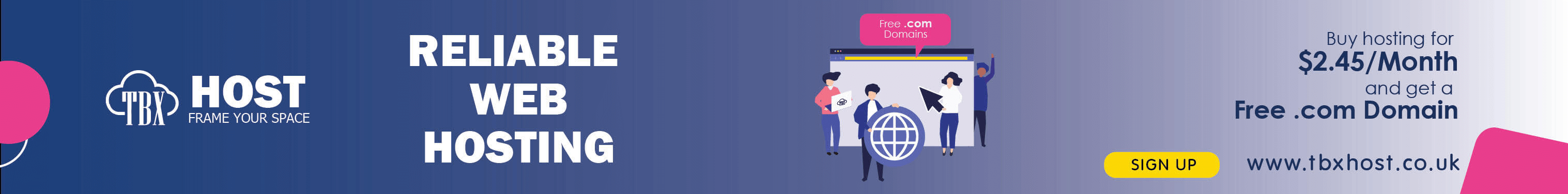SSL (Secure Sockets Layer) issues in WordPress can cause various problems, such as your site being marked as insecure, browser warnings, or broken site functionality. Here’s a comprehensive guide to fixing common SSL issues in WordPress:
1. Install an SSL Certificate
Before troubleshooting SSL issues, ensure that you have a valid SSL certificate installed on your web server. Most web hosting providers offer free SSL certificates via Let’s Encrypt or paid options.
2. Update WordPress URL Settings
Ensure that your WordPress URL settings are configured to use HTTPS.
- Login to WordPress Admin:
- Go to
Settings > General.
- Go to
- Update URLs:
- Change
WordPress Address (URL)andSite Address (URL)to usehttps://instead ofhttp://. - Example:
https://yourdomain.com.
- Change
3. Mixed Content Issues
Mixed content issues occur when resources (images, scripts, stylesheets) are loaded over HTTP instead of HTTPS.
Fix Mixed Content Issues:
-
Install a Plugin:
- Use a plugin like Really Simple SSL to automatically fix mixed content issues. This plugin handles most of the necessary changes for you.
- Install and activate the plugin.
- Follow the plugin’s setup instructions to enable SSL.
-
Manually Update URLs:
- If you prefer manual fixes, you can search and replace
http://withhttps://in your database. - Use a plugin like Better Search Replace to update URLs.
- Always back up your database before performing a search and replace.
- If you prefer manual fixes, you can search and replace
-
Check Theme and Plugins:
- Ensure that your theme and plugins are loading resources over HTTPS. Update any hardcoded HTTP URLs in your theme’s files (e.g.,
style.css,functions.php).
- Ensure that your theme and plugins are loading resources over HTTPS. Update any hardcoded HTTP URLs in your theme’s files (e.g.,
4. Redirect HTTP to HTTPS
To ensure all traffic is redirected to HTTPS, set up a redirect in your .htaccess file.
Add Redirect to .htaccess:
-
Access .htaccess:
- Use an FTP client or the file manager in your hosting control panel to edit the
.htaccessfile in your WordPress root directory.
- Use an FTP client or the file manager in your hosting control panel to edit the
-
Add Redirect Rules:
- Add the following lines to your
.htaccessfile:RewriteEngine On RewriteCond %{HTTPS} off RewriteRule ^(.*)$ https://%{HTTP_HOST}%{REQUEST_URI} [L,R=301] - Save the file and upload it back to the server.
- Add the following lines to your
5. SSL Certificate Errors
If your SSL certificate is not configured correctly, browsers will display warnings or errors.
Common SSL Certificate Errors and Fixes:
-
Expired Certificate:
- Renew your SSL certificate through your hosting provider or certificate authority.
-
Certificate Not Trusted:
- Ensure your certificate is issued by a trusted Certificate Authority (CA).
- Check for intermediate certificates and install them if required.
-
Domain Mismatch:
- Ensure the SSL certificate matches your domain name. For example, if your certificate is for
www.yourdomain.com, ensure your site is accessed viawwwand not justyourdomain.com.
- Ensure the SSL certificate matches your domain name. For example, if your certificate is for
-
Revoked Certificate:
- Contact your certificate authority if your certificate has been revoked and obtain a new one.
6. Browser Cache Issues
Sometimes, browsers cache the non-secure version of your site, leading to SSL errors even after fixing the issues.
Clear Browser Cache:
- Clear Cache:
- Clear your browser cache and cookies to ensure you’re loading the latest version of your site.
- Alternatively, use a different browser or incognito mode to check your site.
7. Server Configuration Issues
Ensure your server is properly configured to serve HTTPS.
Check Server Configuration:
- Web Hosting Support:
- Contact your web hosting support for assistance with server-level SSL issues.
- Verify Server Settings:
- Ensure your server supports SSL/TLS and is configured correctly to serve HTTPS requests.
8. Plugin Conflicts
Some plugins might cause conflicts with SSL.
Troubleshoot Plugin Conflicts:
- Disable Plugins:
- Temporarily disable all plugins and check if the SSL issue persists.
- Reactivate plugins one by one to identify the conflicting plugin.
Conclusion
Fixing SSL issues in WordPress involves ensuring your SSL certificate is properly installed, updating your site URLs to HTTPS, resolving mixed content issues, and configuring your server and redirects correctly. Using plugins can simplify many of these tasks, but manual adjustments might be necessary for complete resolution. Regularly check your site for SSL issues and keep your SSL certificate renewed to maintain a secure website.