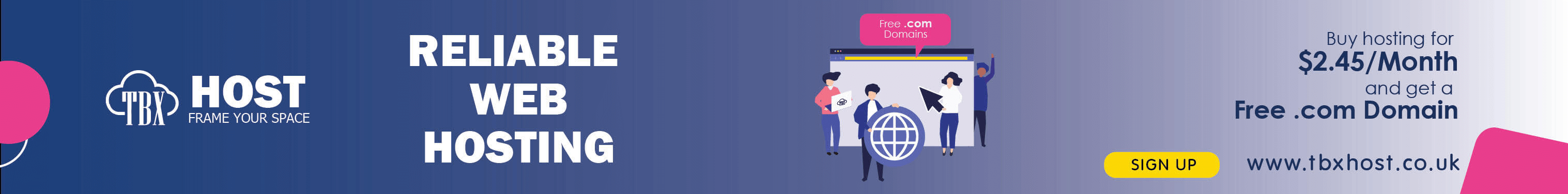Regular maintenance of your WordPress site is crucial to ensure optimal performance, security, and user experience. By routinely performing maintenance tasks, you can prevent potential issues, enhance site functionality, and provide a seamless experience for your visitors. Here are some essential regular maintenance tasks for WordPress sites that you should prioritize.
1. Update WordPress Core, Themes, and Plugins
Keeping your WordPress core, themes, and plugins up-to-date is vital for security and performance. Updates often include security patches, bug fixes, and new features. Regularly check for and apply updates to reduce vulnerabilities and improve site functionality.
2. Back Up Your Site
Regular backups are essential to safeguard your data and ensure you can recover quickly from any unexpected issues. Use a reliable backup solution like UpdraftPlus or BackupBuddy to schedule automated backups. Store backups in secure, off-site locations, such as cloud storage, to protect against data loss.
3. Optimize Your Database
Over time, your WordPress database can accumulate unnecessary data, such as post revisions, spam comments, and transients. Use a plugin like WP-Optimize or WP-Sweep to clean up and optimize your database. This process can improve site performance and reduce loading times.
4. Check and Fix Broken Links
Broken links can negatively impact user experience and SEO rankings. Regularly scan your site for broken links using a tool like Broken Link Checker. Fix or remove any broken links to ensure visitors can navigate your site easily and search engines can index your pages effectively.
5. Monitor Site Performance
Consistently monitor your site's performance to identify areas for improvement. Use tools like Google PageSpeed Insights or GTmetrix to analyze loading times and performance metrics. Implement recommended optimizations, such as image compression or caching, to enhance site speed and user experience.
6. Review and Improve Security Measures
Regularly review your site's security measures to protect against potential threats. Use a security plugin like Wordfence or iThemes Security to scan for malware and vulnerabilities. Update passwords regularly, enable two-factor authentication, and limit login attempts to enhance security.
7. Test Site Functionality
Periodically test your site's functionality to ensure all features are working correctly. Check forms, links, and interactive elements to verify they are functioning as intended. Testing ensures that visitors can interact with your site seamlessly and prevents potential issues from going unnoticed.
8. Review SEO Performance
Regularly assess your site's SEO performance to identify opportunities for improvement. Use tools like Google Analytics and Google Search Console to monitor traffic and keyword rankings. Optimize content, meta tags, and alt text to improve search engine visibility and attract more visitors.
Conclusion
Performing regular maintenance tasks on your WordPress site is essential for maintaining optimal performance, security, and user satisfaction. By staying proactive and addressing potential issues before they escalate, you can ensure a smooth and successful online presence. Incorporate these maintenance tasks into your routine to keep your WordPress site running efficiently and effectively.