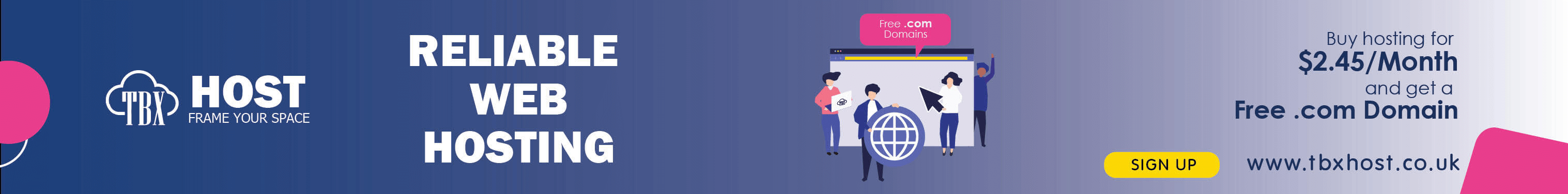Providing exceptional customer support is essential for maintaining a positive relationship with your users and ensuring their success with WordPress. If you're using TBX Hosting for your WordPress site, implementing best practices for customer support can help you deliver effective, timely assistance. Here’s how to enhance customer support in WordPress with TBX Hosting:
1. Leverage TBX Hosting’s Support Features
1.1 Utilize TBX Hosting’s Built-In Support Tools
- Access Control Panel: Use TBX Hosting's control panel to manage support requests, monitor server performance, and access relevant resources.
- Integrated Ticket System: TBX Hosting often includes a support ticket system for tracking and managing customer inquiries. Ensure you use it to streamline support processes and prioritize issues effectively.
1.2 Explore Knowledge Base Resources
- In-House Documentation: Make use of TBX Hosting’s knowledge base and support documentation. These resources can provide solutions to common issues and help you guide customers more efficiently.
2. Create a Comprehensive Support Knowledge Base
2.1 Develop Detailed Help Guides
- Custom Knowledge Base: Set up a customized knowledge base on your WordPress site using plugins like BetterDocs or WP Knowledgebase. Include detailed guides on common issues related to TBX Hosting and WordPress functionalities.
2.2 Organize Information Effectively
- Categorize Content: Organize your support content with clear categories and tags to help users find relevant information quickly. Implement a search feature to enhance usability.
3. Ensure Prompt and Effective Communication
3.1 Set Clear Response Time Expectations
- Communicate Timelines: Inform customers of expected response times for support requests. Use automated email responses to acknowledge receipt and provide updates on their requests.
3.2 Personalize Customer Interactions
- Address Specific Issues: Tailor responses to each customer’s unique problem. Personalizing interactions helps build rapport and demonstrates a commitment to resolving their issues.
4. Train Your Support Team
4.1 Provide Thorough Training
- TBX Hosting Knowledge: Ensure your support team is well-versed in TBX Hosting’s features, troubleshooting techniques, and WordPress-specific issues. Regularly update training materials to include new features and best practices.
4.2 Foster a Supportive Culture
- Empathy and Patience: Encourage a culture of empathy and patience within your support team. Agents should actively listen and respond respectfully to customer concerns.
5. Monitor and Improve Support Performance
5.1 Track Key Metrics
- Performance Analytics: Use TBX Hosting’s tools and external analytics to track support performance metrics, such as response times, resolution rates, and customer satisfaction scores.
5.2 Gather and Act on Feedback
- Customer Surveys: Collect feedback through surveys or follow-up forms to assess the effectiveness of your support. Use this feedback to make improvements and address any recurring issues.
6. Optimize Your WordPress Site for Support
6.1 Ensure Site Performance
- Optimize Speed: Maintain a fast and responsive WordPress site by using caching plugins like WP Rocket and regularly updating themes and plugins. A well-performing site enhances the support experience.
6.2 Use Effective Contact Forms
- User-Friendly Forms: Implement contact forms using plugins like Contact Form 7 or WPForms. Ensure the forms are simple and capture all necessary information for effective support.
7. Leverage Automation Tools
7.1 Automate Routine Tasks
- Streamline Workflows: Use automation tools to handle routine support tasks, such as ticket routing and status updates. Automation can improve efficiency and reduce manual workload.
7.2 Implement Predefined Responses
- Canned Responses: Create predefined responses for frequently asked questions to speed up response times and ensure consistent messaging.
8. Ensure Accessibility and Inclusivity
8.1 Design for All Users
- Accessibility Compliance: Ensure that your support resources, including knowledge bases and contact forms, are accessible to all users, including those with disabilities. Follow accessibility guidelines and test with assistive technologies.
8.2 Offer Multiple Support Channels
- Diverse Options: Provide various support channels, such as email, live chat, and social media, to accommodate different customer preferences and needs.
Conclusion
Implementing best practices for customer support in WordPress with TBX Hosting can significantly enhance the support experience for your users. By leveraging TBX Hosting’s support features, creating a detailed knowledge base, and ensuring timely, personalized communication, you can deliver exceptional support and foster positive customer relationships. Regularly monitor performance, utilize automation, and maintain accessibility to continually improve your support services and ensure customer satisfaction.