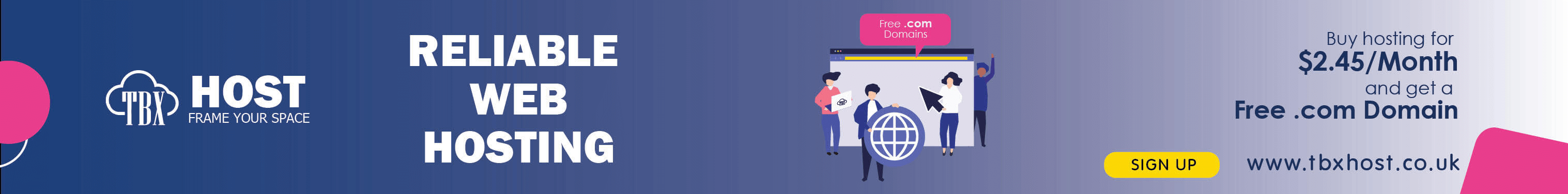Optimizing a web hosting setup for SEO involves several best practices that ensure your website is fast, secure, and reliable. Here's a comprehensive guide to help you get the most out of your web hosting for SEO purposes:
1. Choose the Right Hosting Provider
- Uptime and Reliability: Select a host with a proven track record of high uptime (99.9% or better) to ensure your site is always available to visitors and search engines.
- Speed and Performance: Look for hosting providers that offer fast servers, SSD storage, and content delivery networks (CDNs) to enhance site loading times.
2. Server Location
- Geographic Proximity: Choose a server location close to your primary audience to reduce latency and improve loading speeds.
- Multiple Data Centers: Opt for hosts with multiple data centers, allowing you to choose the optimal location for your audience.
3. Content Delivery Network (CDN)
- Global Reach: Use a CDN to distribute your content across various locations worldwide, improving load times for international visitors.
- SEO Benefits: Faster loading times can lead to better user experience and potentially higher search engine rankings.
4. SSL Certificate
- HTTPS Encryption: Ensure your hosting provider offers free SSL certificates (such as Let’s Encrypt) to secure your website. HTTPS is a ranking signal for Google.
- Security Trust: Builds trust with your visitors and protects sensitive data.
5. Speed Optimization
- Caching Solutions: Utilize caching mechanisms provided by your host to improve load times (e.g., server-side caching, Varnish, Redis).
- Gzip Compression: Ensure your server supports Gzip compression to reduce the size of your files and speed up loading times.
- Image Optimization: Check if the host offers tools for optimizing images.
6. Scalability
- Flexible Plans: Choose a hosting plan that can easily scale with your website’s growth, whether it's traffic spikes or gradual increases in visitors.
- Auto-Scaling: Some hosts offer auto-scaling to handle sudden traffic surges without downtimes.
7. Technical Support
- 24/7 Support: Reliable and knowledgeable support can help quickly resolve issues that might affect your website’s performance and SEO.
- Technical Expertise: Look for hosts that offer specialized SEO support and guidance.
8. Backups and Security
- Regular Backups: Automatic daily backups ensure that you can quickly recover your site in case of any issues.
- Security Measures: Choose hosts with robust security features like malware scanning, DDoS protection, and firewalls.
9. Server Configuration
- Latest Software: Ensure your host supports the latest versions of server software (PHP, MySQL, etc.) for improved performance and security.
- Customizable Options: Look for hosts that allow you to tweak server settings for optimal performance.
10. User-Friendly Control Panel
- Ease of Use: A control panel like cPanel or Plesk can make managing your website easier and more efficient.
- One-Click Installations: Features like one-click installations for CMS platforms (e.g., WordPress) can save time and reduce complexity.
11. Website Monitoring
- Analytics Integration: Choose hosts that allow easy integration with analytics tools (e.g., Google Analytics) to monitor traffic and performance.
- Uptime Monitoring: Hosts that offer uptime monitoring can alert you to potential issues before they impact your SEO.
12. SEO Tools and Resources
- Built-in SEO Tools: Some hosting providers offer built-in SEO tools to help optimize your site.
- Educational Resources: Access to guides, tutorials, and support forums can help you stay informed about SEO best practices.
Conclusion
Implementing these SEO best practices in web hosting can significantly impact your website's performance and search engine rankings. By focusing on speed, security, reliability, and scalability, you can create a solid foundation for your website to thrive in search engine results pages (SERPs).