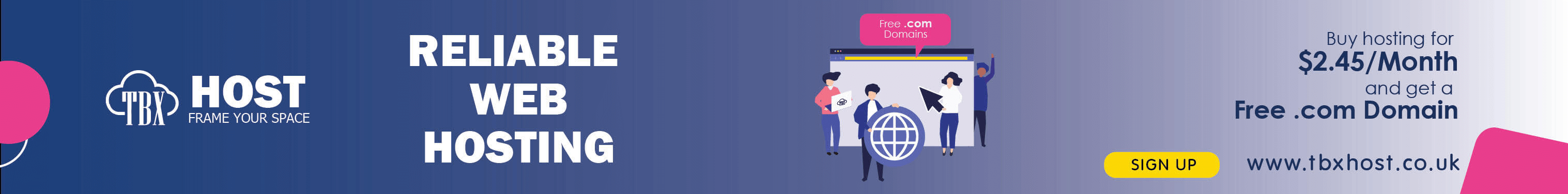Creating email accounts that use your domain name adds a professional touch to your business communications and enhances brand credibility. Setting up email accounts with your domain is a straightforward process that involves a few key steps, depending on your hosting provider and email client. This article will guide you through the process of setting up email accounts with your domain.
Why Use a Domain-Based Email Account?
-
Professional Appearance
- Branding: A domain-based email, such as
yourname@yourdomain.com, reinforces your brand identity. - Trust: Customers are more likely to trust communications from a branded email address than from a generic one.
- Branding: A domain-based email, such as
-
Organization
- Customization: Create multiple email addresses for different purposes (e.g.,
support@yourdomain.com,sales@yourdomain.com). - Management: Centralize your email communications under one domain, making it easier to manage.
- Customization: Create multiple email addresses for different purposes (e.g.,
-
Control and Security
- Ownership: Maintain control over your email accounts and data, reducing dependency on third-party providers.
- Security Features: Many hosting providers offer advanced security features for domain-based emails.
Steps to Set Up Email Accounts with Your Domain
-
Choose a Hosting Provider
- Integrated Email Services: Select a web hosting provider that includes email services in their hosting packages.
- Email-Only Hosting: If you don’t need web hosting, consider providers that offer standalone email hosting.
-
Access Your Hosting Control Panel
- cPanel: Most hosting providers use cPanel, a popular control panel for managing web hosting services.
- Plesk or Other Panels: Some hosts may use Plesk or custom control panels.
-
Navigate to the Email Section
- Email Accounts: In cPanel, locate the “Email” section and click on “Email Accounts.”
- Add Email Account: In Plesk, go to “Mail” and select “Add Email Account.”
-
Create a New Email Account
- Email Address: Enter your desired email address prefix (e.g.,
info,contact) and select your domain from the dropdown menu. - Password: Create a strong password for your email account. Some panels provide a password generator.
- Mailbox Quota: Set a storage limit for the email account, if applicable.
- Email Address: Enter your desired email address prefix (e.g.,
-
Configure Email Client
- Webmail Access: Use webmail services (e.g., Roundcube, Horde) provided by your hosting company to access emails via a web browser.
- Email Applications: Set up your email account in applications like Microsoft Outlook, Apple Mail, or Mozilla Thunderbird.
- Incoming/Outgoing Server: Enter the incoming (IMAP/POP) and outgoing (SMTP) server details provided by your host.
- Authentication: Use your full email address and password for authentication.
-
Configure DNS Settings
- MX Records: Ensure that your domain’s MX (Mail Exchange) records are correctly configured to point to your hosting provider’s mail servers.
- SPF/DKIM Records: Add SPF (Sender Policy Framework) and DKIM (DomainKeys Identified Mail) records for email authentication and to prevent spoofing.
-
Test Your Email Account
- Send/Receive Test: Send a test email to and from your new email account to ensure it’s working correctly.
- Check Settings: Verify that emails are being sent and received without issues, and check spam/junk folders if needed.
-
Manage and Maintain Your Email Accounts
- Regular Updates: Periodically update passwords and security settings to maintain account security.
- Monitoring: Keep an eye on storage quotas and clear unnecessary emails to avoid exceeding limits.
Tips for Effective Email Account Management
- Use Aliases: Create email aliases for specific functions (e.g.,
billing@yourdomain.com) to streamline communication. - Email Forwarding: Set up forwarding rules to redirect emails to another account if needed.
- Backup Emails: Regularly back up your emails to prevent data loss.
Conclusion
Setting up email accounts with your domain is an essential step in establishing a professional online presence. By following these steps and using the tools provided by your hosting provider, you can easily create and manage domain-based email accounts. Regularly review and update your email settings to ensure smooth and secure communication with your clients and partners.