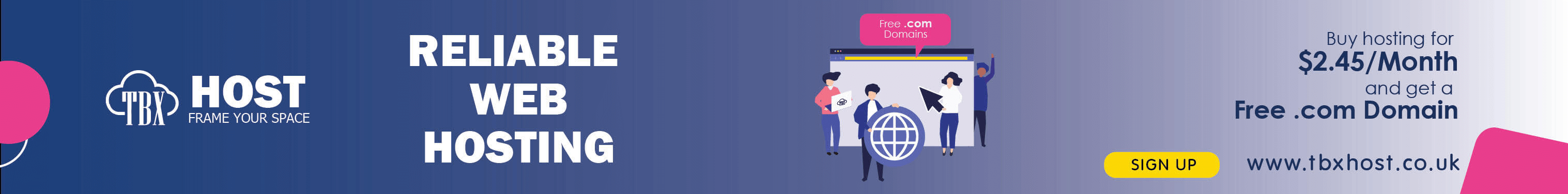Caching is a fundamental concept in computing and web development that significantly enhances the performance and efficiency of systems and applications. By storing copies of frequently accessed data in a temporary storage location, caching reduces the time and resources required to retrieve that data. This article explores the concept of caching, its various types, how it works, and best practices for implementing caching effectively.
What Is Caching?
Caching is the process of storing copies of data in a cache, or temporary storage location, so that future requests for that data can be served faster. Caches can be hardware-based, like CPU caches, or software-based, like web caches. The main objective of caching is to increase data retrieval speed, reduce latency, and lower the load on the primary data source.
How Caching Works
-
Data Retrieval: When a system or application needs to access data, it first checks the cache to see if the data is already stored there.
-
Cache Hit: If the data is found in the cache (a "cache hit"), it is retrieved quickly without needing to access the slower, primary data source.
-
Cache Miss: If the data is not in the cache (a "cache miss"), the system retrieves it from the primary data source, stores a copy in the cache for future requests, and serves it to the requester.
-
Cache Eviction: To maintain optimal performance, caches have limited storage capacity and use algorithms to decide which data to remove when the cache is full. Common eviction policies include Least Recently Used (LRU), First In, First Out (FIFO), and Least Frequently Used (LFU).
Types of Caching
-
Memory Caching:
- Description: Stores data in the system’s RAM for quick access. It is used in applications where speed is critical, such as gaming or real-time data processing.
- Examples: CPU cache, application-level caches like Redis or Memcached.
-
Disk Caching:
- Description: Stores data on a disk drive to persist information between system reboots. It is slower than memory caching but provides larger storage capacity.
- Examples: Browser cache, operating system disk cache.
-
Web Caching:
- Description: Caches web content like HTML pages, images, and scripts to reduce server load and speed up webpage loading times.
- Examples: Browser cache, content delivery network (CDN) caches, proxy server caches.
-
Database Caching:
- Description: Stores the results of database queries to improve the performance of database-driven applications by reducing the need for repeated query execution.
- Examples: Query caching in MySQL, in-memory databases like Redis.
-
Object Caching:
- Description: Stores the output of expensive or frequently used object creation or processing operations.
- Examples: Caching API responses or results of complex calculations.
Best Practices for Caching
-
Identify Cacheable Data:
- Determine which data or operations can benefit from caching. Frequently accessed data or resource-intensive computations are ideal candidates.
-
Choose the Right Cache Type:
- Select the appropriate cache type based on your use case, considering factors such as speed, storage capacity, and persistence requirements.
-
Implement Appropriate Expiration Policies:
- Use expiration policies to ensure that stale data is removed from the cache. Set time-to-live (TTL) values that match the freshness requirements of your data.
-
Monitor Cache Performance:
- Regularly monitor cache performance metrics, such as hit rates and eviction rates, to identify opportunities for optimization and detect potential issues.
-
Use Cache Invalidation:
- Implement cache invalidation strategies to ensure that changes in the underlying data are reflected in the cache. Invalidation can be triggered by data updates or external events.
-
Optimize Cache Size:
- Adjust the cache size to balance performance and resource usage. Too small a cache may lead to frequent cache misses, while too large a cache may waste resources.
-
Leverage Distributed Caching:
- For large-scale applications, consider using distributed caching solutions that span multiple servers, ensuring high availability and scalability.
Conclusion
Caching is a powerful technique that enhances system performance by reducing data retrieval times and lowering the load on primary data sources. Understanding the different types of caching and implementing best practices can help you optimize your applications for speed and efficiency. By leveraging caching effectively, you can improve user experiences, reduce operational costs, and ensure your systems run smoothly and reliably.