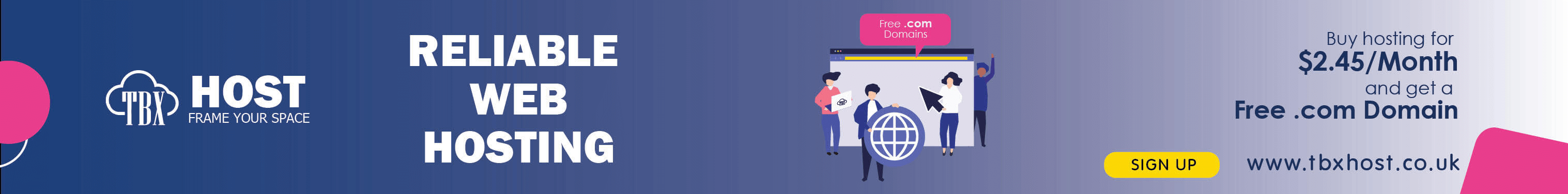Introduction
Subdomains are an essential part of web structure and organization, allowing website owners to create distinct sections within their main domain. Understanding what a subdomain is and how it functions can help you better manage and optimize your online presence.
What Is a Subdomain?
A subdomain is an extension of your main domain name that allows you to create separate sections of your website. It is placed before the main domain and separated by a dot. For example, in blog.example.com, "blog" is the subdomain of the main domain "example.com."
Key Characteristics of Subdomains
- Organization: Subdomains help organize content by creating distinct sections within a website.
- Flexibility: They can be used to create various types of content, such as blogs, stores, or support pages.
- Independence: Subdomains can function independently, with separate themes and content from the main domain.
Common Uses of Subdomains
1. Creating a Blog or News Section
Many websites use subdomains to host blogs or news sections, e.g., blog.example.com. This helps keep content organized and separate from the main site.
2. Setting Up an Online Store
Subdomains like shop.example.com can be used to create an online store, allowing businesses to manage their e-commerce platform separately.
3. Hosting a Support or Help Center
Companies often use subdomains for customer support, such as support.example.com, to provide a dedicated space for FAQs and help articles.
4. Developing Staging or Test Sites
Subdomains are useful for testing new features or designs without affecting the main site, e.g., staging.example.com.
How to Create a Subdomain
Creating a subdomain is typically done through your web hosting control panel. Here’s a general process:
- Log into Your Hosting Account: Access your hosting control panel, such as cPanel or Plesk.
- Navigate to Subdomain Section: Find the section labeled "Subdomains."
- Enter the Subdomain Name: Specify the name of your subdomain and select the main domain it will be associated with.
- Configure Settings: Adjust any additional settings and save your changes.
SEO and Subdomains
While subdomains can help with organization, it's important to consider their impact on SEO. Search engines treat subdomains as separate entities from the main domain, which can affect search rankings. To optimize SEO:
- Ensure Consistent Content Quality: Maintain high-quality content across all subdomains.
- Use Keywords Wisely: Incorporate relevant keywords in subdomain content to improve visibility.
- Monitor Performance: Use analytics to track how each subdomain performs in search results.
Conclusion
Understanding and utilizing subdomains effectively can enhance your website's organization and user experience. Whether you're creating a blog, an online store, or a support center, subdomains offer flexibility and independence while keeping your main site streamlined.