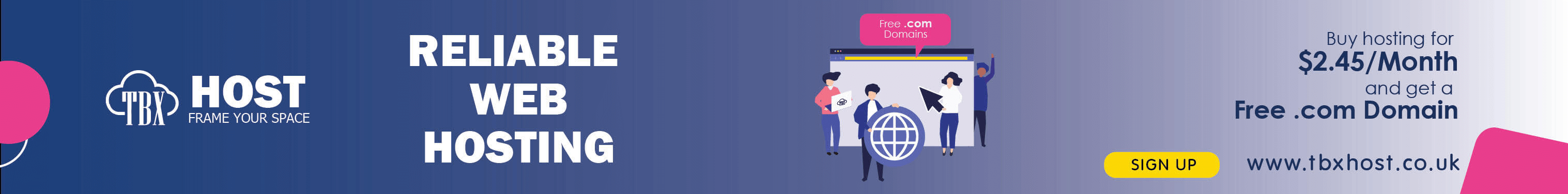Server monitoring is a critical aspect of managing IT infrastructure, ensuring that servers operate efficiently and reliably. By continuously tracking the performance, health, and security of servers, businesses can prevent downtime, identify issues early, and optimize overall system performance. This article explores what server monitoring entails, its importance, and the top tools and techniques for effective server management.
What Is Server Monitoring?
Server monitoring refers to the process of observing and analyzing the performance, availability, and health of servers. It involves tracking various metrics, such as CPU usage, memory utilization, disk space, network traffic, and system logs. The primary goal of server monitoring is to ensure that servers run smoothly and address any potential issues before they escalate into serious problems.
Why Is Server Monitoring Important?
- Prevent Downtime: Continuous monitoring helps identify and resolve issues before they cause server outages, minimizing downtime and maintaining business continuity.
- Optimize Performance: By tracking performance metrics, administrators can optimize server resources and improve overall system efficiency.
- Enhance Security: Monitoring can detect suspicious activity or potential security breaches, helping to safeguard sensitive data and prevent unauthorized access.
- Proactive Maintenance: Regular monitoring allows for proactive maintenance and timely updates, reducing the likelihood of unexpected failures.
Top Tools for Server Monitoring
-
Nagios
Nagios is a popular open-source monitoring tool known for its flexibility and extensibility. Key features include:
- Comprehensive Monitoring: Tracks server performance, applications, and network services.
- Custom Alerts: Configurable alerts for various metrics and events.
- Plugin Support: Extensive plugin library for additional functionality.
Ideal for: Organizations looking for a customizable and scalable monitoring solution.
-
Zabbix
Zabbix is an open-source monitoring solution that provides real-time monitoring and reporting. Features include:
- Real-Time Monitoring: Tracks server metrics, network performance, and applications.
- Advanced Visualization: Graphs and dashboards for data visualization.
- Automated Alerts: Configurable notifications for different thresholds and issues.
Ideal for: Businesses seeking a robust and feature-rich monitoring tool.
-
SolarWinds Server & Application Monitor
SolarWinds Server & Application Monitor offers a comprehensive monitoring solution with user-friendly features. Key benefits include:
- Detailed Insights: In-depth monitoring of server performance and application health.
- Pre-Built Templates: Easy setup with pre-configured templates for various server types.
- Custom Dashboards: Personalized dashboards for tracking critical metrics.
Ideal for: Enterprises needing a user-friendly and comprehensive monitoring solution.
-
Datadog
Datadog is a cloud-based monitoring platform that provides end-to-end visibility into server performance. Features include:
- Unified Monitoring: Integrates server monitoring with application and infrastructure monitoring.
- Advanced Analytics: Provides actionable insights through advanced analytics and machine learning.
- Real-Time Alerts: Configurable alerts for immediate notification of performance issues.
Ideal for: Organizations looking for a cloud-based, all-in-one monitoring solution.
-
PRTG Network Monitor
PRTG Network Monitor offers a versatile monitoring tool with a focus on network performance. Key features include:
- Comprehensive Monitoring: Monitors servers, network devices, and applications.
- Customizable Sensors: Flexible sensors for tracking various metrics and parameters.
- Intuitive Interface: User-friendly interface with customizable dashboards.
Ideal for: Users needing a flexible and easy-to-use monitoring tool for both network and server monitoring.
Techniques for Effective Server Monitoring
-
Set Up Thresholds and Alerts:
- Establish thresholds for critical metrics such as CPU usage, memory, and disk space. Configure alerts to notify administrators when these thresholds are breached.
-
Regularly Review Performance Reports:
- Analyze performance reports and trends to identify potential issues and areas for optimization. Regular reviews help maintain optimal server performance.
-
Implement Automated Monitoring:
- Use automated tools to continuously monitor server performance and health. Automation helps reduce manual effort and ensures timely responses to issues.
-
Conduct Regular Security Audits:
- Monitor for security vulnerabilities and suspicious activities. Regular security audits help protect servers from potential threats and breaches.
-
Perform Capacity Planning:
- Monitor server resources to predict future needs and plan for scaling. Capacity planning ensures that servers can handle increased workloads and prevent performance bottlenecks.
Conclusion
Server monitoring is essential for maintaining the health, performance, and security of IT infrastructure. By utilizing top tools like Nagios, Zabbix, SolarWinds, Datadog, and PRTG Network Monitor, businesses can effectively track server performance and address issues proactively. Implementing best practices and monitoring techniques will help ensure that servers run efficiently, minimizing downtime and enhancing overall system reliability.