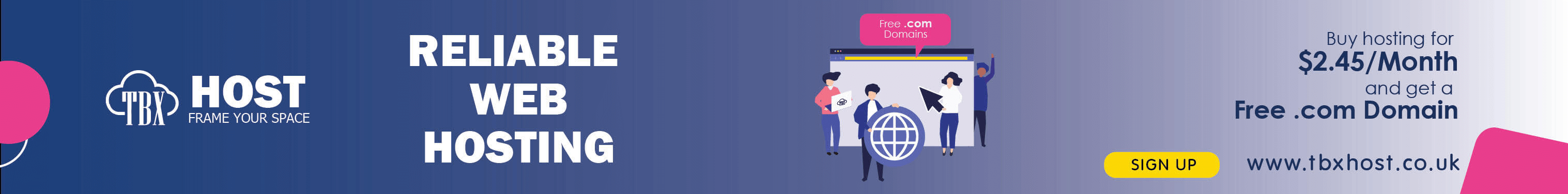Optimizing your WordPress e-commerce site involves several key strategies to enhance performance, user experience, and conversion rates. Here’s a detailed guide on how to optimize your WordPress e-commerce site:
Optimizing Your WordPress E-commerce Site: Strategies for Performance and Conversion
1. Choose a Fast and Reliable Hosting Provider:
- Performance: Opt for a hosting provider that offers optimized servers for WordPress and e-commerce. Look for features like SSD storage, CDN integration, and caching solutions.
- Reliability: Ensure the hosting provider has robust uptime guarantees and responsive customer support to handle any issues promptly.
2. Use a Lightweight and Responsive Theme:
- Speed: Select a lightweight and well-coded theme optimized for speed. Avoid themes with excessive features and scripts that can slow down your site.
- Responsiveness: Ensure the theme is responsive and mobile-friendly, providing a seamless experience across devices.
3. Optimize Images and Media:
- Compression: Use image compression plugins or tools to reduce file sizes without compromising quality. This improves page load times.
- Lazy Loading: Implement lazy loading for images and videos to defer loading until they are visible on the user's screen, reducing initial page load times.
4. Implement Caching:
- Plugin Integration: Install and configure a caching plugin (e.g., WP Super Cache, W3 Total Cache) to generate static HTML files of your pages. This speeds up load times for returning visitors.
- Browser Caching: Enable browser caching to store static resources locally on users' devices, reducing server load and improving site performance.
5. Optimize Website Structure and Navigation:
- Clear Navigation: Ensure intuitive navigation with clear categories, menus, and search functionality to help users find products easily.
- SEO Best Practices: Implement SEO-friendly URLs, optimize meta tags, and use breadcrumbs to improve navigation and search engine visibility.
6. Secure Your Website:
- SSL Certificate: Install an SSL certificate to secure customer data and transactions, boosting trust and protecting against security threats.
- Regular Updates: Keep WordPress, themes, and plugins updated to patch security vulnerabilities and ensure compatibility with the latest technologies.
7. Streamline Checkout Process:
- Minimize Steps: Simplify the checkout process with minimal form fields and distractions to reduce cart abandonment rates.
- Guest Checkout: Offer guest checkout options to streamline the buying process for first-time customers who prefer not to create an account.
8. Monitor and Analyze Performance:
- Performance Metrics: Use tools like Google Analytics to monitor site performance metrics such as page load times, bounce rates, and conversion rates.
- A/B Testing: Conduct A/B testing of different elements (e.g., CTAs, product pages) to identify and implement improvements that increase conversions.
9. Mobile Optimization:
- Responsive Design: Ensure your e-commerce site is fully responsive and optimized for mobile devices, providing a seamless shopping experience on smartphones and tablets.
- Mobile Speed: Test and optimize mobile page speed using tools like Google PageSpeed Insights to improve mobile performance.
10. Provide Excellent Customer Support:
- Live Chat: Implement live chat support to address customer queries and concerns promptly during the buying process.
- FAQs and Help Center: Create a comprehensive FAQ section and help center to provide self-service options and reduce customer support inquiries.
Conclusion: By implementing these optimization strategies, you can enhance the performance, user experience, and conversion rates of your WordPress e-commerce site. Regularly monitor and fine-tune your site based on analytics and user feedback to ensure continued success in a competitive online market.